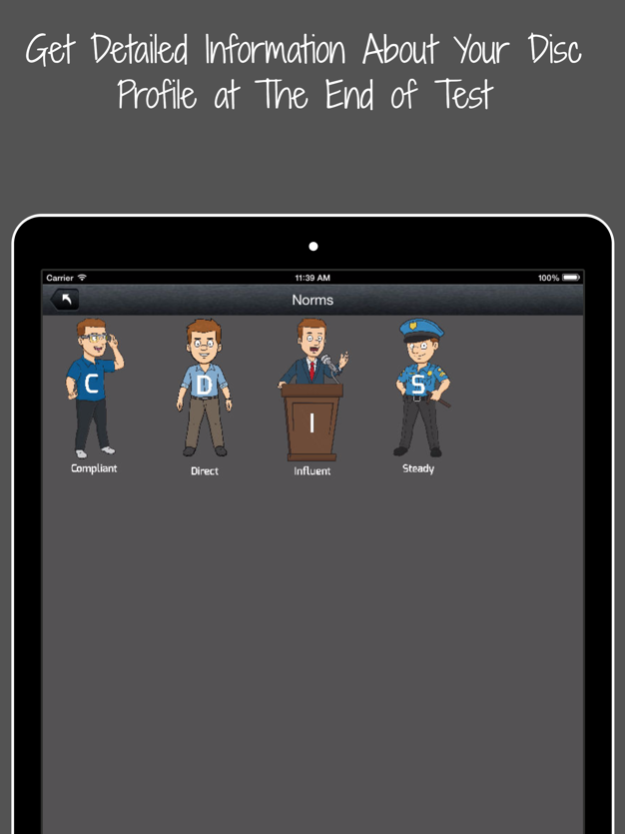Disc Personality Profile & Traits Assessment Test 1.4
Free Version
Publisher Description
The purpose of the test is to generate a DiSC profile based on your typical behavior from day to day.
- Dominance: You are used to getting results every time you take action, and taking action is what you enjoy doing. You are extremely strong-minded and challenges excite you rather than terrify you.
- Influence: You enjoy gaining influence over other people and sharing ideas, as well as keeping other people motivated.
- Steadiness: Not everyone likes to lead upfront; some people enjoy behind the scenes work, helping people unlock their greatest achievements. People that exhibit high steadiness are often great listeners.
- Conscientiousness: How well do you pay attention to the details? People that exhibit high amounts of Conscientiousness are extremely good at following the rules and being as accurate as possible.
Mar 8, 2017
Version 1.4
This app has been updated by Apple to display the Apple Watch app icon.
- Fixed small bug.
About Disc Personality Profile & Traits Assessment Test
Disc Personality Profile & Traits Assessment Test is a free app for iOS published in the Recreation list of apps, part of Home & Hobby.
The company that develops Disc Personality Profile & Traits Assessment Test is Catrnja Dev. The latest version released by its developer is 1.4.
To install Disc Personality Profile & Traits Assessment Test on your iOS device, just click the green Continue To App button above to start the installation process. The app is listed on our website since 2017-03-08 and was downloaded 3 times. We have already checked if the download link is safe, however for your own protection we recommend that you scan the downloaded app with your antivirus. Your antivirus may detect the Disc Personality Profile & Traits Assessment Test as malware if the download link is broken.
How to install Disc Personality Profile & Traits Assessment Test on your iOS device:
- Click on the Continue To App button on our website. This will redirect you to the App Store.
- Once the Disc Personality Profile & Traits Assessment Test is shown in the iTunes listing of your iOS device, you can start its download and installation. Tap on the GET button to the right of the app to start downloading it.
- If you are not logged-in the iOS appstore app, you'll be prompted for your your Apple ID and/or password.
- After Disc Personality Profile & Traits Assessment Test is downloaded, you'll see an INSTALL button to the right. Tap on it to start the actual installation of the iOS app.
- Once installation is finished you can tap on the OPEN button to start it. Its icon will also be added to your device home screen.